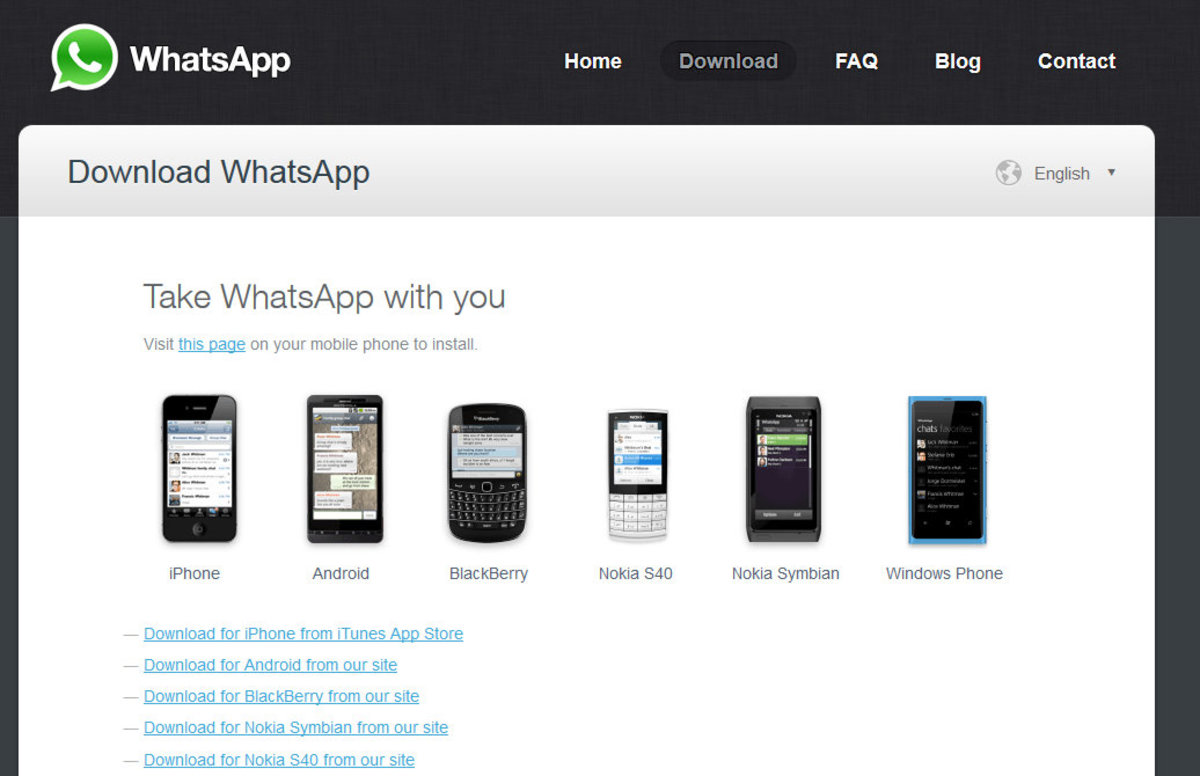- HubPages»
- Technology»
- Consumer Electronics & Personal Gadgets»
- Portable Electronics»
- Tablets
Ematic Eglide 4 Android Tablet Review

The Eglide 4 tablet has good specs for the price
I bought the Ematic Eglide 4 through Wal-Mart's site to store one month ago for $85 after taxes.Before I begin let me apologize for any errors. I'm writing this review and setting up this page using the tablet itself, which is much more difficult than doing so on a traditional PC.
Specs:
The Egide 4 has better hardware than anything I've seen at a similar price. It has a 1GHz processor, 512 MB of RAM, 4GB of storage, and a 7" touchsceen with an accelerometer and a 3 axis G-sensor. It also has Wi-Fi, mini USB, mini HDMI, micro SD ports and a microphone. The only thing missing is a camera. On the software front it runs on the Android Ice Cream Sandwich 4 operating system and comes with a decent selection of basic apps, though unfortunately the Google Play app market isn't available. More on that later.

With the E-Glide 4 you get what you pay for
Specifications and performance are, in this case, two very different things. The Eglide is functional, but it has issues. The biggest problem, by far, is the touchscreen. It's just not responsive. You can forget using you fingertips for anything but the picture gallery and ebooks. I use the nail of my index finger to navigate, and even then the tablet often times can't distinguish between clicks and sliding. I turned on a feature in the menu that showed where the Eglide was receiving input from my fingers and found that where I touched and where the tablet thought I touched was sometimes quite different, occasionally as much as 3/4" from my nail. Reading online I found that others had the same issues with the touchscreen. One individual who bought a stylus for it said it didn't make things much better. I also tried re-calibrating the screen and removing the protective film to no avail. I should point out that the resolution is great, no complaints there.
I'm not saying it's unusable, it's just frustrating. Like I said before, I'm using it right now to write this review, and I use it on a daily basis to watch videos, read articles and e-books, and listen to music while my wife uses our laptop.
Another hardware issue with the E-glide is the G-sensor, which is mostly used to re-orient the screen to whichever angel the tablet is being held. It does fine while I'm using it, but when I lay the tablet down and pick it up again I have to kind of bump or shake it to get the screen to return to the correct position. I tried to play a couple of games that made use of the sensor and it just would not respond correctly, rendering them unplayable.
The tablet comes with a mini HDMI port but no cable. This should allow you to watch movies or whatever you see on your tablet's screen on your HDTV. I haven't had a chance to try it out, but I don't see any reason why it wouldn't work.
As far as sound goes, the speakers are about what you would expect as well as the headphone jack. Toss the headphones that come with the tablet, they're really cheap. I love music, and I listen with a pair of those big "DJ" headphones. Electronic devices seem to have two levels of sound output. The lesser is my cellphone and MP3 player, which sound good but don't quite use my headphones to their full potential. My laptop, however, does. I get a full range of sound and strong bass. I was a little disappointed to find that this tablet has the lesser sound output, even plugged in to charge. Music still sounds good, but it could be better.
Battery life: Unplugged I get about 4 hours streaming music on Pandora at night with the screen in sleep mode and 2-3 hours browsing the web and playing games. I would guess that if you turned the Wi-Fi off then the battery would be good for upwards of 6 hours reading ebooks and whatnot. There is a battery usage screen in the menu and it seems that the Wi-Fi receiver uses much more juice than anything else.

EGlide 4 software
The Eglide comes with the Android ICS 4.0 operating system, which works fine. The tablet also comes loaded with several common apps and more, free and paid, are available through the E-Matic app shop, though the selection is pretty limited. If you have used an Android device before then you know that the best source for Android apps is the Google Play market, which features pretty much every app out there. Bad news: you can't use it. The Eglide isn't recognized by Google Play and therefore you can't download apps from there. It's possible that this will be updated in the future, but I have yet to hear any news of such. Good news: there are other sites that allow you to download a wide range of Android apps, such as the Amazon app store. I haven't tried that, but I did try another I heard about online, 1mobile. The selection there is much better than the E-Matic app shop, and all of the apps found there are free.
I've had a month to try out a wide range of applications. The web browser that comes with the device isn't that great, but I quickly found a better one at the E-Matic app shop called Dolphin Browser that's free. I have decent broadband Wi-Fi in my home and while pages load a little slow, video playback is just as quick as it is on my laptop, with no buffering except on HD videos. Overall the web browsing works pretty well, with most of the issues being caused by the touchscreen.
I've played a few games on the tablet. Some work well (assuming the touchscreen cooperates) and others don't. I don't know if this is the tablet's fault or if it's the free, low budget games. For what it's worth Angry Birds, a big name title, runs beautifully and the touchscreen issues are barely noticeable while playing it.
Some applications that I download simply will not run. Again, this may be because they are low budget third party apps or it may be the tablet. All of the big name apps have worked fine except Google Earth, one of my favorites on the laptop. I downloaded it and got the message "Unfortunately, Google Earth has stopped running" every time I tried to start it. This has only happened with about 1 of every 5 apps I have downloaded, so it's not too bad.
The marketing for the Eglide boasts it's sound recorder app and built in microphone. The app works well, but the sound quality is pretty bad. It would probably be good enough for voice chat, though I haven't tried that yet.
All of the other free applications I use frequently- email, Pandora, the KOBO and Nook ebook readers, and AVG anti-virus - work great and load pretty quickly. The Eglide does get bogged down if I try to run too many things at once, like downloading something while I listen to music and play a game, but of course it's a tablet, not a full on PC.
If you want a tablet but are not willing to spend over $100 then buy the Eglide 4
I bought this tablet so I could read articles, watch videos, listen to music, and goof off while my wife was hogging the laptop. It does all of that. I didn't want to spend a lot of money on an extra computer, and I thought a tablet would be great for listening to music on my headphones in bed and for travel. It does everything I expected it to do and more. Excluding the terrible touchscreen and occasional compatibility issues it works great. I would have liked a camera and better sound output, but this IS an $79.99 tablet, and it already does a lot for that price. If you can afford to spend another $30-$100 then you absolutely should, there are much better tablets out there. The Eglide isn't terrible, if it was I would have sent it back. I'm just saying that if I had known about the touchscreen I would have spent a little more and got something better.
If you don't want to spend over $100 then get the EMatic Eglide 4. It's not great, but you'll get your money's worth.
Eglide 4 Pros and Cons
Pros
| Cons
|
|---|---|
Price
| Bad Touchscreen
|
Processor
| No Google Play market
|
Price!
| Low quality G-sensor
|
Good Picture
| Compatibility with some apps
|